The performance gain of an SSD over a hard disk drive comes with an increased price and a decreased capacity. This can cause a problem for users that are on a budget who want a low cost or cheap way to upgrade their system. SSDs offer speed and performance far greater than any HDD, but the prices of SSDs are still very expensive especially higher capacity SSDs. When purchasing a higher capacity SSD for the first time or upgrading your current SSD you will pay big bucks. For example, a 128GB SSD would probably cost you about $200-$300 and a 256GB SSD nearly $500. Another down side of buying an expensive high capacity SSDs is after 6-12 months; you may find that the same capacity SSD are selling for less than 50% of the original price that you paid for. And if you already had a SSD, you’ll find that the SSD capacity has never been enough. Buying or upgrading a higher capacity SSD has never been cost efficient…until we developed the Xpander “Hybrid” SSD adapter.
The MB882HX-1SB SSD Xpander is the perfect solution for anyone who can’t afford an expensive SSD or someone already have an SSD that wants to expand their capacity without purchasing an expensive new SSD. The Xpander allows for a cheap, low cost upgrade with the performance boost that rivals the higher end SSDs. The Xpander combines the SSD with regular 3.5” SATA hard drive and automatically creates a “Hybrid” partition and a “Storage” partition. The hybrid partition capacity doubles the SSD capacity that has been used while maintaining similar transfer speed of the SSD. The unused capacity of the 3.5” hard drive goes to the storage partition. Install the OS, intensive software and games to the hybrid partition for highest performance, and other software, games, music and videos to the storage partition.
How it works:
The MB882HX-1SB doubles the SSD capacity while maintaining or increasing the transfer rate of the SSD by taking a spare 3.5" hard disk drive, creating a partition that is of equal size to the SSD, and then coupling the partition and the SSD into a “Hybrid partition” (RAID 0 configuration). The additional space that is left on the 3.5” hard drive after matching the SSD capacity is partitioned as “Storage partition” and can be used for extra storage. RAID 0, otherwise known as data striping, accesses and writes to the two drives in parallel, increasing the combined performance of the two drives because only half of the total amount of data is being written to each drive. The performance gain of a RAID 0 configuration with a solid state disk and hard disk drive can match the performance of the solid state disk alone, and in some cases, depending on the speed of the hard disk drive used, can approach speeds near the performance of the new generation solid state disks. The Xpander can even exceed the SSD in both Widows Boot and Shutdown. The result from real world testing can be found here: |
|

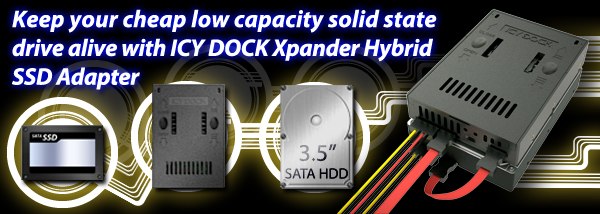


No comments:
Post a Comment