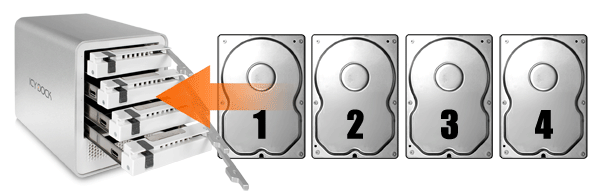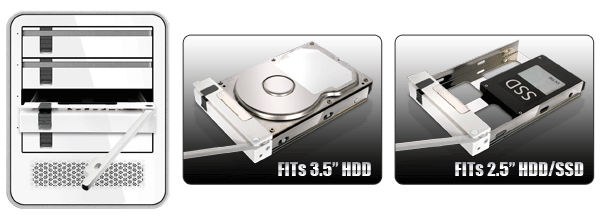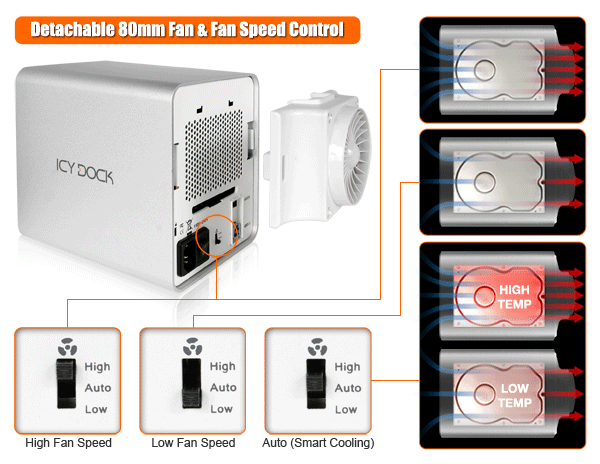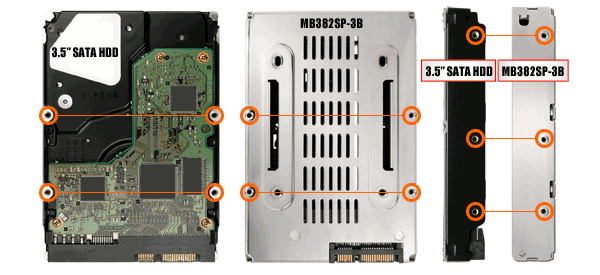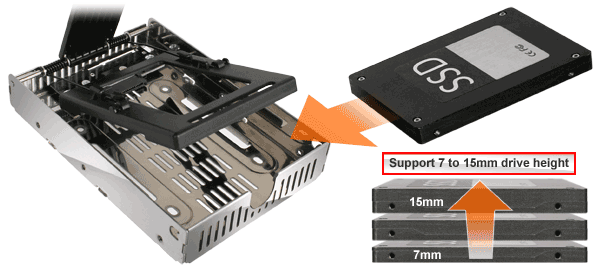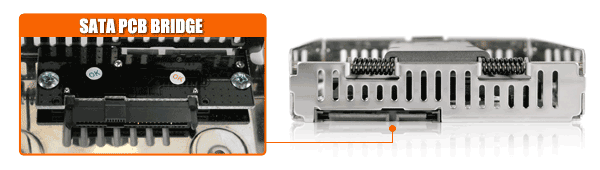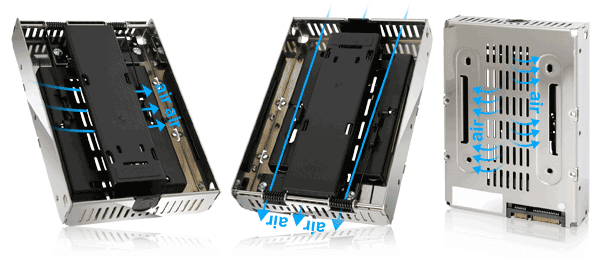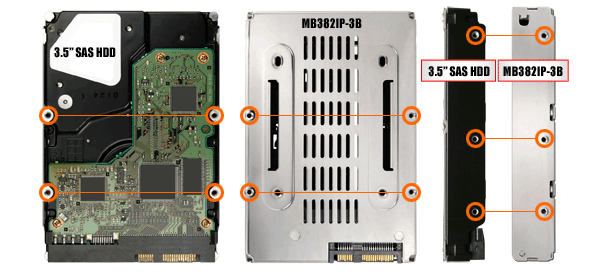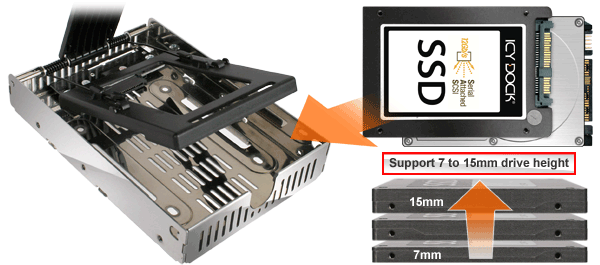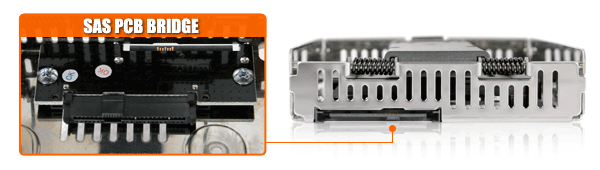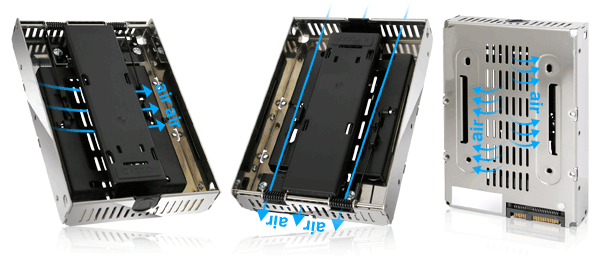|
||||||||||||||||||||||||||||||||||||||||||||||||||||||||||||||||||||||||||||||||||||||
|
||||||||||||||||||||||||||||||||||||||||||||||||||||||||||||||||||||||||||||||||||||||
ICY DOCK is a leading manufacturer of removable hard drive enclosures. Since our company has always been about the customers, we wanted to create an informal avenue for us to communicate with you! Hopefully, these blogs will provide you with insights and opinions about ICY DOCK products.
Tuesday, June 17, 2014
ICY Tip: Optimize Storage Space and Access Speeds with 2.5" and 3.5" HDD/SSD Combinations using the MB561U3S-4S with New EZ-Tray System
Friday, June 13, 2014
ICY News: SSD shadiness: Kingston and PNY caught bait-and-switching cheaper components after good reviews
Be careful when you are buying SSD!
"Over the past few months, we’ve seen a disturbing trend from first Kingston, and now PNY. Manufacturers are launching SSDs with one hardware specification, and then quietly changing the hardware configuration after reviews have gone out. The impacts have been somewhat different (more on that in a moment) but in both cases, unhappy customers are loudly complaining that they’ve been cheated, tricked into paying for a drive they otherwise wouldn’t have purchased......."
Read More:
http://www.extremetech.com/extreme/184253-ssd-shadiness-kingston-and-pny-caught-bait-and-switching-cheaper-components-after-good-reviews#disqus_thread
Monday, June 09, 2014
ICY News: How SSDs Work: Architecture, TLC vs. MLC NAND, & Endurance

"We covered SSD questions pertaining to varying voltage levels on evolving NAND types (SLC, MLC, TLC), cell decay when an SSD goes unused, P/E cycles and endurance, and "what's next" after TLC for Flash types......"
Very informative article with detailed videos explanation at: http://www.gamersnexus.nethttp//www.gamersnexus.net/guides/1497-ssd-architecture-1-what-is-tlc-nand-mlc-anatomy?showall=1#JVRCvjuxhdsQjvKS.99
Friday, June 06, 2014
Introducing the ICY DOCK ICYCube MB561U3S-4S 4 Bay USB 3.0 & eSATA(PM) Hot Swap 2.5"/3.5" SATA HDD/SSD External Enclosure - White
|
||||||||||||||||||||||||||||||||||||||||
Introducing the ICY DOCK EZConvert Air MB382SP-3B Open Air 2.5” to 3.5” SATA SSD & HDD Converter / Mounting Kit
|
|||||||||||||||||||||||||||||||||||||||
Introducing the ICY DOCK EZConvert Air MB382IP-3B Open Air 2.5” to 3.5” SAS HDD & SSD Converter / Mounting Kit
|
|||||||||||||||||||||||||||||||||||||||
Subscribe to:
Posts (Atom)