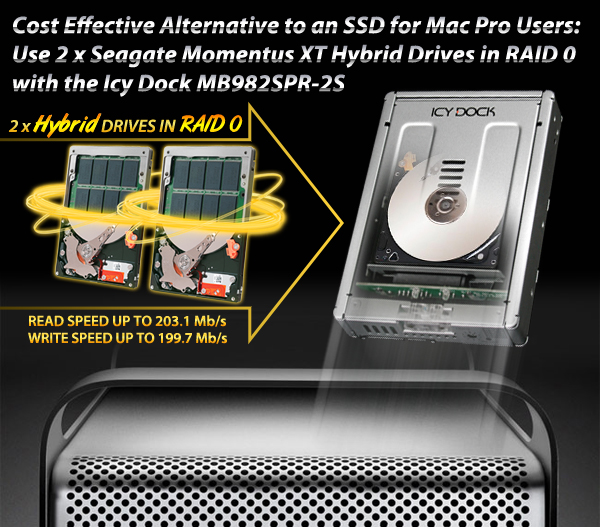 |
|
With the rise of flash memory becoming the new standard of computer storage, price is also rising with the cost per gigabyte with the new technology compared to older hard disk drives. If you are seeking an OS performance boost and still want to keep the cost per gigabyte down, then the Seagate Momentus XT is a great candidate. The Seagate Momentus XT combines flash memory with mechanical memory to keep the price per gigabyte down but still has the performance of an SSD.
|
|
|
Since the internal SSD memory of the Seagate Momentus XT is limited to 4GB, some users find it is not enough for their storage needs. Another issue is mounting a 2.5” drive into a 3.5” device bay or onto a Mac Pro Sled. So what’s the solution? The Icy Dock MB982SPR-2S RAID 2.5” SSD to 3.5” SSD RAID converter. As you may already know, RAID 0 provides a huge speed boost without losing the capacity of the drives. With the MB982SPR-2S you can run hardware RAID 0 while converting two 2.5” SATA SSD/HDD to 3.5” form factor. This gives you better performance, bigger capacity, all in a universal 3.5” HDD form factor which is compatible with any PC, Mac, Server system & backplanes. |
|
|
What is special about the Seagate Momentus XT is that it has an Adaptive Memory feature that learns what data is being used more frequently and moves it to the SSD portion of the drive. The results found with the Icy Dock MB982SPR-2S in RAID 0 with two Seagate Momentus XT are very impressive. Average Read speed for a single Seagate Momentus XT is 82.7 Mb/s where as the Seagate Momentus XT in Raid 0 had 203.1 Mb/s. There is also an improvement on the write speed with a single Seagate Momentus XT is 85 Mb/s where as the Seagate Momentus XT in Raid 0 had 199.7 Mb/s as seen in the test results below. Check out this review for more details and tests: |
|
|
|
|
Installing two drives in the MB982SPR-2S is simple due to the tool-less installation. Just slide in two 2.5” drives in the enclosure and latch the lid and you are ready to mount it into a 3.5” HDD bay or slide into your Mac Pro. The enclosure is also completely metal to keep the drives safe. The enclosure has airflow vents for heat dissipation and an anti-vibration design to keep the drives from moving around. |
|
|
Setting up the MB982SPR-2S to work as your boot drive in your Mac Pro is easier than you may think. With the two drives installed into the MB982SPR-2S you can insert it into an open hard drive bay in your Mac Pro. Install the software RAID program available here: |
|
|
|
|
Any RAID selection made on the physical enclosure will be overridden by the software. Select RAID 0 and allow the software to write the RAID table to the drives. After that your OS should see the drive and allow you to format it to the Mac file system. After that you can either do a fresh OS install or create a clone of your current boot drive.
|
|
|
Benchmark images from our test system. Use these as primary results to base the article off of. Use the OCC review as support for extra stuff like 4K blocks and what not (note: the test result may vary from different setup)
|
|
|
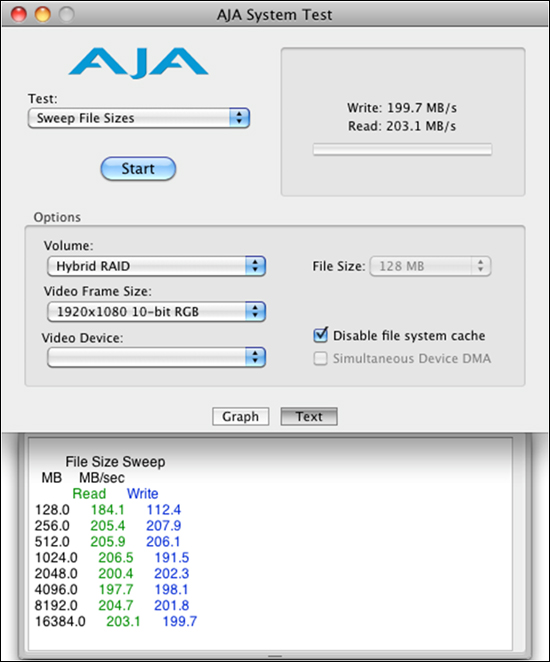 |
|
|
|
|
|
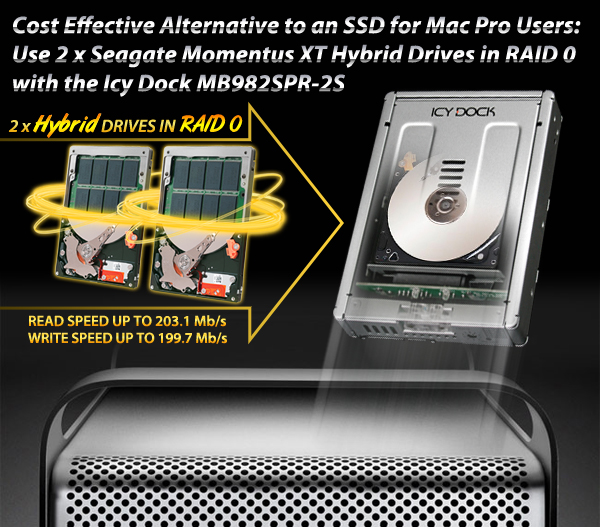
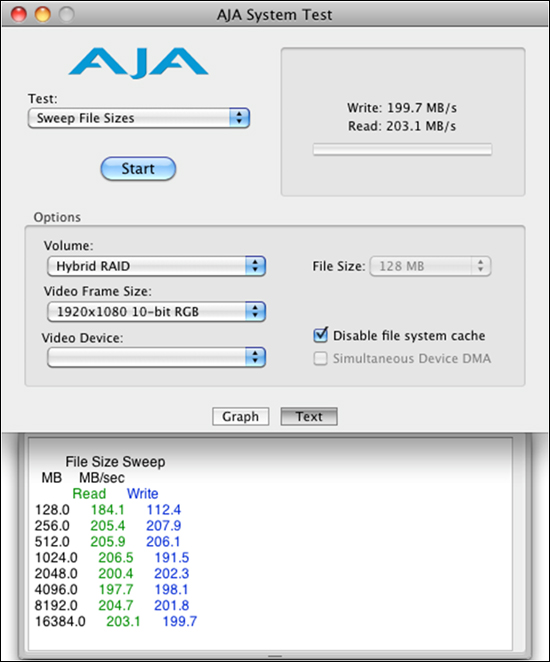
No comments:
Post a Comment