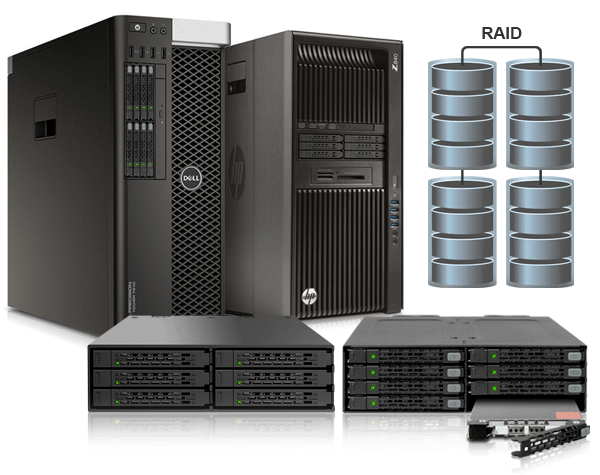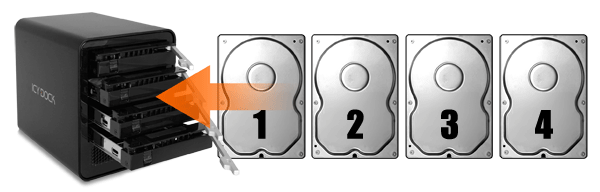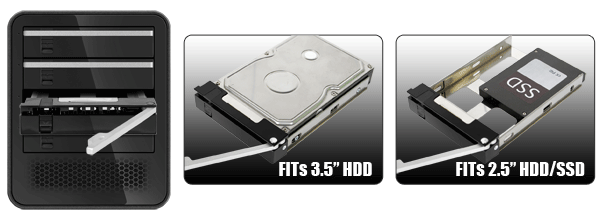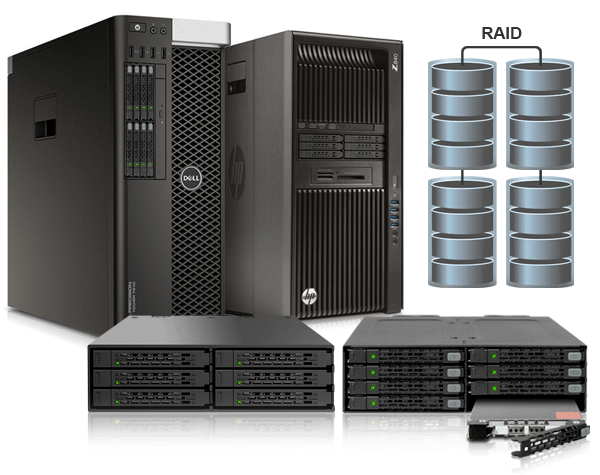 |
Create High Density Storage Array with ICY DOCK ToughArmor 2.5” HDD/SSD Mobile Racks
|
|
| |
In the 21st century, a time where information technology is at its most abundant, a workstation such as HPZ820 allows an average IT worker to complete the most extensive task with ease. So, what is this great machine so called a “workstation” exactly? The main hardware parts of a powerful workstation should consist of a high-end central processer unit or CPU, an efficient graphic processing unit or GPU, a quality motherboard, and superfast storages/caches such as SSD/RAM. Major workstation manufacturers include Hewlett-Packard and Dell whom provide top of the line workstations in the industry.
|
|
| |
Having all these “high-tech-goodies” must take up a lot of physical space right? Not necessary. Having a powerful workstation does not mean everything has to be gigantic and immobile. As technology advances, hardware becomes less chunky and easier to carry around; size is no longer a limitation. The smallest form factor computers, or mini ITX, can perform the same vigorous task just as well as a full tower computer can. Because of the improvement in technology, many essential components for a workstation such CPU, GPU, motherboard, power supply, and HDD/SSD storage were designed with a smaller footprint.
|
|
| |
Considering all the upgrades in a workstation, the most noteworthy part of the next era technology is the physical size reduction of a HDD and the adaptation of HDD to SSD. Because the nature of SSD, it provides a huge boost in the read/write speed compared to the traditional hard drive which uses a platter. As a result, this transformation led to increased popularity in 2.5” form factor, and because having a smaller physical foot print, it allows more drives to be stored in the same physical storage versus 3.5” drives. These great benefits contributed to a smooth and rapid 2.5” form factor adaption.
|
|
| |
As newer applications require faster speeds for computing tasks, having more than one drive and configuring them into different setups becomes more common. But what can we do to squeeze more than one drive in a workstation where the front panel space can be limited?
|
|
| |
ICY DOCK offers storage solutions that relieve these limitations. By using the ToughArmor Series, we can maximize the potential of a 5.25” hot swappable bay with various RAID configurations. With up to 8 bays in a single 5.25” frontal bay, the possibilities are endless; space is not a compromise anymore! On top of all that, because the drives are located at the front of workstation, the maintenance is hassle-free! Drives can be swap in and out effortlessly. It is most useful in a work station, where tremendous stress is usually put onto the drives and frequent maintenance is a requirement. This feature will ultimately reduce any downtime that may occur during a drive failure; in the other word, it may reduce thousands of dollars or even, millions! In addition, your important data inside of an ICY DOCK’s all-metal tray can be transported safely to your home even though your workstation is at your office. These great features truly make ICY DOCK products one of a kind!
|
|
 |
| |
|
|
| |
We have carefully picked the three types of RAID that we believe would work best for work efficiency and data protection.
|
|
| |
RAID 0
|
| |
RAID 0 is recommended for a workstation if your CPU can handle most of your current tasks. Having a RAID 0 configured in your system allows increased performance in read/write speed. RAID 0 improves processing speed when rendering large files as opposed to numerous small random accesses files. In combination with RAID 0, one can also utilize the benefit of Thunderbolt I or Thunderbolt II’s transfer speed to maximize the capability of the RAID 0 set with SSDs. An application such as digital audio/video editing/recording is an ideal candidate.
|
|
| |
RAID 1
|
| |
By using RAID 1, there’s data redundancy which can prevent data loss if one of the hard drive fails. A failed drive can be replaced with a hot spare or a new blank drive to recreate the RAID table. RAID 1 mode will use only 50% of the total combined hard drive capacity and requires two hard drives in a RAID configuration. It does not increase performance but it does provide a layer of security for your important data. It is always a good practice to keep a copy of the data somewhere else other than in a RAID set in case if the RAID set fails. An example such as a server hosting high volume transaction based applications with RAID 1 implanted will be an ideal solution.
|
|
| |
RAID 10
|
| |
This method combines both RAID 1 and RAID 0 in a cascade. It provides protection and speed and uses only 50% of the total hard drives. It provides the most economical and secured way among the three RAID modes introduced. It supports the speed required for data processing and the tolerance for a faulty drive. It is a great choice for anyone who wishes to have an extra layer of security yet does not compensate for any loss in performance. An application such as heavy data bases, which require high speed read/write performance.
|
|
| |
We have only selected these three RAID modes base on the most common usage of a workstation. However, with our high density, space efficient designs, such as MB996SP-6SB or MB998SP-B, various RAID mode combinations are possible and it is up to you imagination to create the your one of a kind workstation!
|
|
 |
Having said all that, what exactly makes ICY DOCK’s ToughArmor so special? Since 1992, ICY DOCK has specialized in computer storage peripherals focused on build quality and user experience. The ToughArmor Series is truly a masterpiece made with all-metal design and provides hassle-free experience during installation and operation. Many tier-one companies such as GE, HP, Google, and Intel have integrated these products into their medical, military and audio/video editing ISV-certified high end workstations. They didn’t choose ICY DOCK out of coincidence but because of our reliability. We completely stand by our products, which is why ICY DOCK proudly offers three years warranty to its entire product line.
|
|
| |