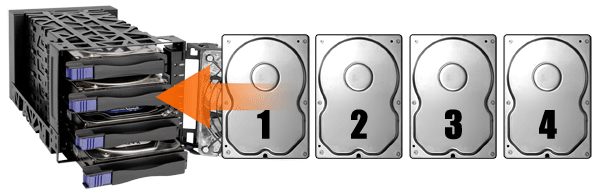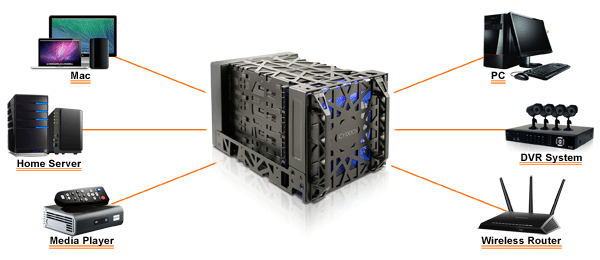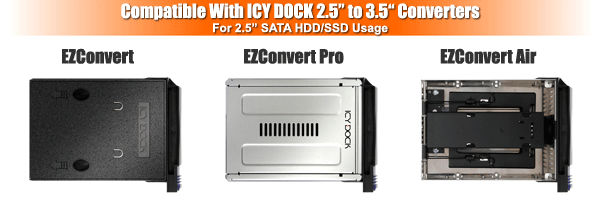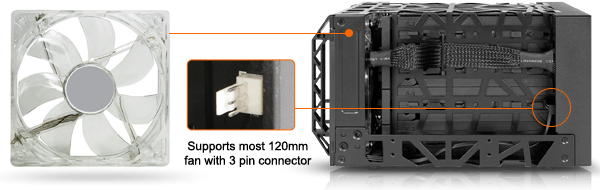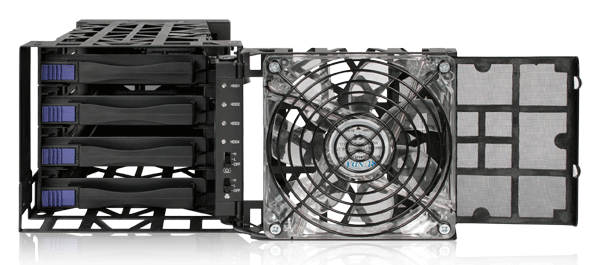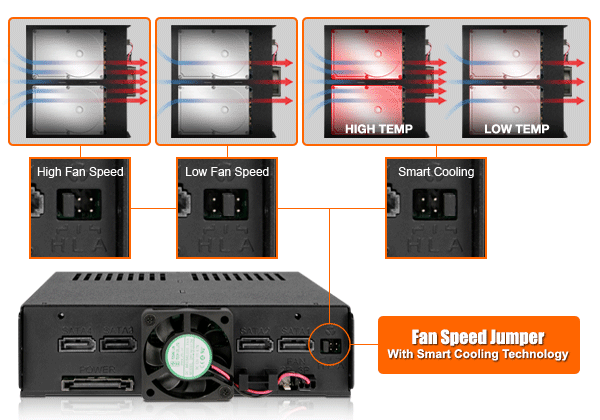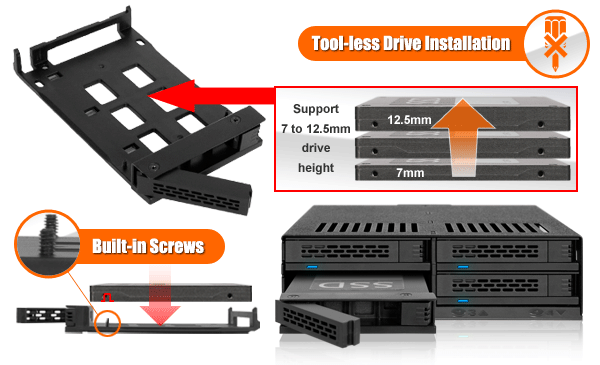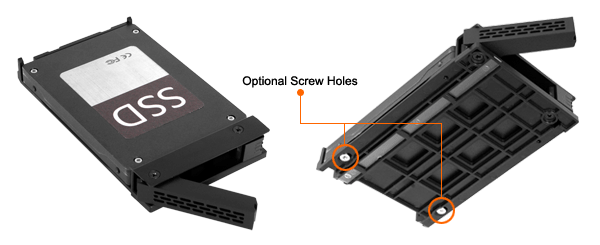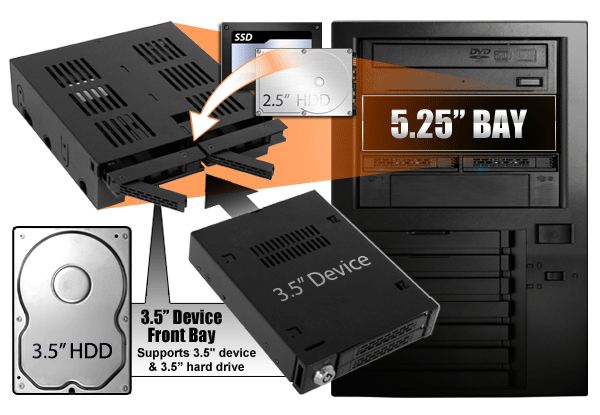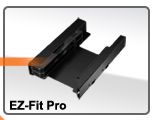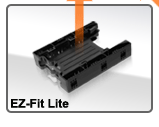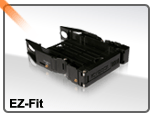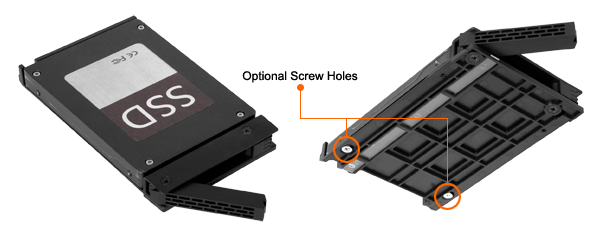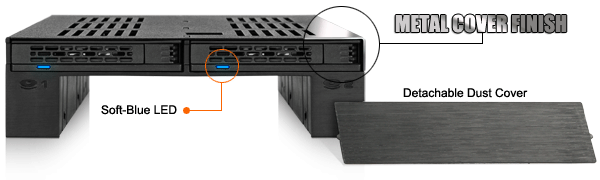• Supports up to 4 x 2.5" SATA/SAS HDD/SSD into a single 5.25" bay
• Support SATA 6Gbps or SAS single channel (requires SAS host)
• Hot-swappable bays for quick drive installation
• Accommodates 2.5" drives with 7mm, 9mm &12.5mm Height
• Active Power Technology (APT) - only powers up if there is drive installed in the drive bay
• Removable ExpressTray system for tool-less, easy installation
• Optional bottom mounted screw holes for increased stability
• Blue indicator LED provided for each bay
• 40mm upgradeable fan for drive cooling
• 2 pin and 3 pin fan headers to support many aftermarket fan upgrades
• Single 15pin SATA power connection powers all 4 drives
• Locking latch design for both 7 pin SATA connector and 15 pin power adapter
• Fan speed control for HIGH, LOW, and AUTO (smart cooling) settings
• Metal case with heavy duty ABS tray and door latch
• Designed for power users and system builder applications, mainly space saving and hot swap usage and for 2.5” HDD or SSD
Quick links:
MB324SP-B Product Page
MB324SP-B Product images
MB324SP-B Datasheet