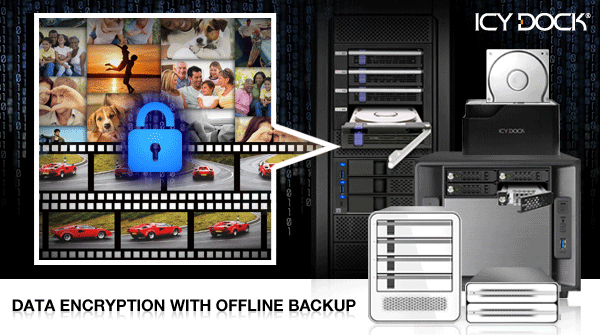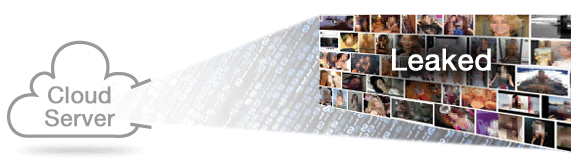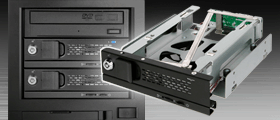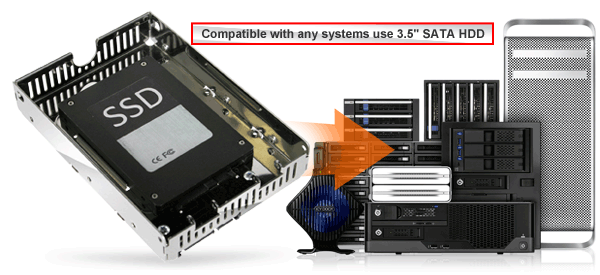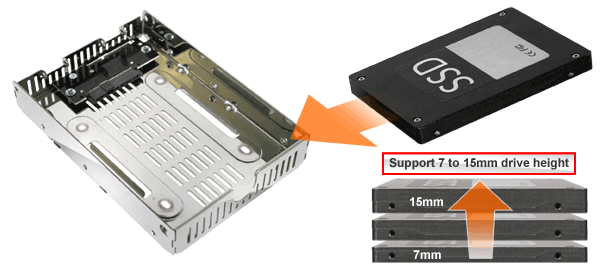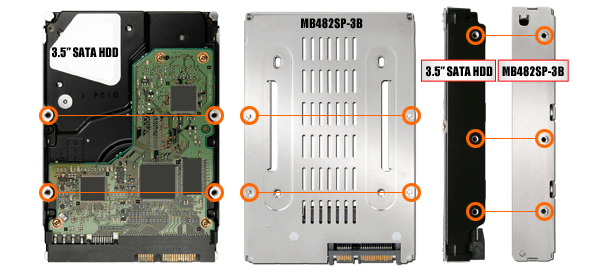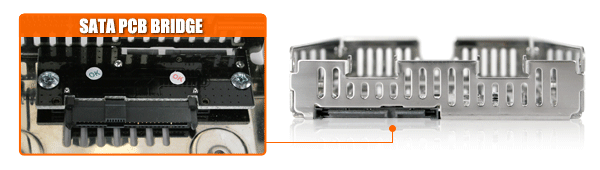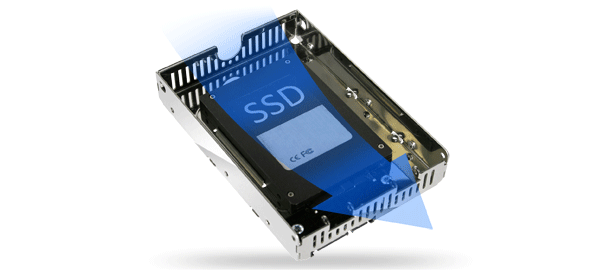Prevent Personal Photos and Videos Leak with ICY DOCK Storage Solution
|
|
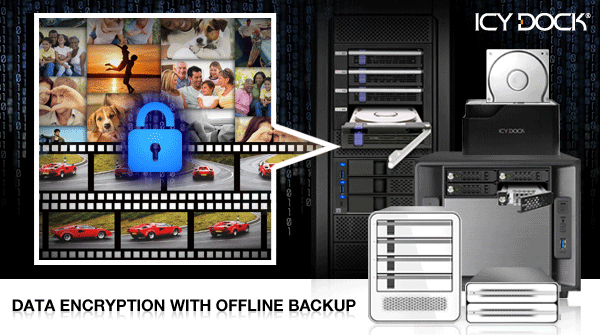 |
As the latest generation of Smartphones become unveiled to the public, we can see that each replacement model boasts more powerful specs than the previous generation. Processing power increases, phones become thinner and lighter, and camera quality improves. Phones like Apple's iPhone 6 and the Samsung Galaxy Note 4 can snap magnificent quality photos and video with the ability to take slow motion videos. Because of this, smartphones have become the main device for snapping photos on the go. The drawback of these high quality photos and videos are that they require large storage space and the default capacity a phone provides can quickly fill up. One method to overcome this limitation is through cloud storage programs such as Dropbox, OneDrive, Google Drive and iCloud. These programs provide a means to backup your data and access it anywhere, which could be convenient but may be slow and bandwidth intensive. One big issue with cloud storage is privacy --can we really trust these programs with our sensitive files? In recent news, "The Fappening" or an event of celebrity nude leaks of several artists and models including: Jennifer Lawrence, Kate Upton, Ariana Grande, and others, were taken from their personal iCloud accounts and posted on the image-based bulletin board 4chan. The images spread like wild-fire across the internet on social media, which led to the distrust of cloud storage by many of its users.
|
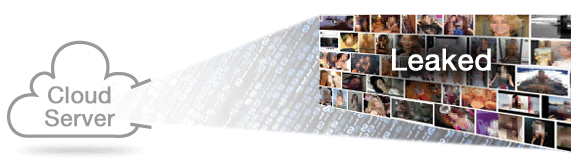 |
A great way to backup your personal photos is to save them locally with encryption software and to set it offline when not in use. This provides a great deal of protection since the files cannot be accessed when they're offline, and they're encrypted even if the storage is physically broken into.
|
|
| |
How do you easily create an offline storage locally?
|
| |
It's simple to create an offline storage locally and it doesn't require much in terms of effort. There's a few things you'll need though in order for it to work smoothly.
|
|
| |
First, find a high capacity hard drive
|
|
|
|
|
|
| |
Second, choose the type of storage
|
| |
It's simple to create an offline storage locally and it doesn't require much in terms of effort. There's a few things you'll need though in order for it to work smoothly.
|
|
| |
*
|
If you decide to go with an internal computer case data storage solution, you can choose between a variety of multi bay or single bay enclosures with support for all types of drives from new SSDs to traditional sized Hard Drives.
|
|
 |
| |
Encryption with Windows EFS
|
Offline back up
With ICY DOCK
|
|
| |
*
|
If you prefer to go with an external desktop data storage solution, or if your all-in-one computer doesn't have the ability to add extra hardware, you can choose one of our external enclosures.
|
|
 |
| |
Encryption with Time Machine
|
Offline back up
With ICY DOCK
|
|
| |
Lastly, transfer the data, encrypt, and remove from the system
|
| |
Backing up is quite easy for both PC and Mac. Using PC, all you need to do is drag the photos and videos to the storage drive and run Windows EFS, or Encryption File System, for data encryption. Using Mac, you can transfer the photos and videos via iPhoto and then backup the files with Time Machine with Encryption. Once you're done, you can turn off the enclosure and/or remove the drive to create an offline backup for an added layer of protection.
|
| |
|
|
| |
|
|
|
| |
|
|
| |
|
|
External Docking Stations
|
|
|
|
| |
|
|
| |
|
|
| |
|
|
| |
|
|
| |