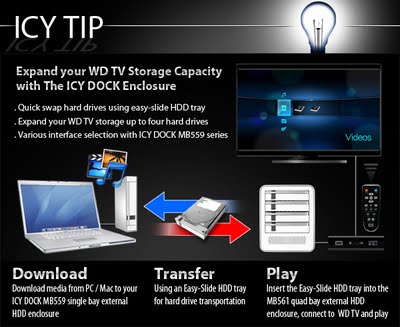ICY DOCK is a leading manufacturer of removable hard drive enclosures. Since our company has always been about the customers, we wanted to create an informal avenue for us to communicate with you! Hopefully, these blogs will provide you with insights and opinions about ICY DOCK products.
Wednesday, November 18, 2009
ICY DOCK Product Naming Contest Reminder
We would like to take this time to remind you that there is only a week left for our product naming contest! We have received a lot of great entries so far, so if you have not submitted one yet, put your creativity hat on and shoot us an email! The deadline is December 1, 2009, and there are (2) great prizes up for grabs to the person with the best name!
If you missed it, here is a link to our blog so that you can view all of the details:
http://icydock.com/2009/10/product-naming-contest.html
Please be sure to include your full name and email address so that we can contact you if you are the winner.
Cheers,
Team Icy Dock
Thursday, November 12, 2009
ICY TIP: Expand your WD TV Storage Capacity with The ICY DOCK Enclosure
In the recent years, video files have grown exponentially in their size. When storing huge collections of movies, television shows, and other videos, a dedicated media drive can max out quicker than you would like it to.
The current solution to this problem is buying an external hard drive, storing your videos, and then moving on to another external drive when free space is gone. Additionally, with most media extenders like the Western Digital TV HD Media Player, the user will also need to utilize a USB hub due to the product only have a single USB input. However, in most cases, this also means adding another power supply, and another interface cable. In some cases, this leads to 3 or 4 different drives, all bound up together in a rats nest of cables. This definitely does not sound like something you want sitting on your media center in your living room!
 The solution, of course, is much simpler, and more efficient. Using our MB561US-4S Quad Bay SATA HDD Enclosure, you can have up to 8TB of storage (2TB x 4 HDD), allowing you to store almost endless amounts of video, photos, and music. This device uses a built in USB port multiplier so that you only need a single USB port to access all 4 drives, and even has a built in power supply. Using our multi-bay hard drive enclosure you have already cut down your mess of wires and external drives, and cut down on your power bill!
The solution, of course, is much simpler, and more efficient. Using our MB561US-4S Quad Bay SATA HDD Enclosure, you can have up to 8TB of storage (2TB x 4 HDD), allowing you to store almost endless amounts of video, photos, and music. This device uses a built in USB port multiplier so that you only need a single USB port to access all 4 drives, and even has a built in power supply. Using our multi-bay hard drive enclosure you have already cut down your mess of wires and external drives, and cut down on your power bill! Simply gather your hard drives, empty or containing existing files, and install them into their respective EZ Slide trays. Now place them into the MB561, connect the single USB cable to your WD TV HD Media Player and the single power cord to an outlet. Finally, flip the power switch, and you are ready to go.
Simply gather your hard drives, empty or containing existing files, and install them into their respective EZ Slide trays. Now place them into the MB561, connect the single USB cable to your WD TV HD Media Player and the single power cord to an outlet. Finally, flip the power switch, and you are ready to go.Another issue when using multiple drives is figuring out a convenient way to transfer all of your files to these storage devices. Since Icy Dock products are engineered for multi-system integration, you can take a single drive out of the MB561, use our MB559 Series Single Bay Enclosure that is permanently stationed near your desktop or mobile PC, and use it to transfer all of your media for use with your MB561 that is connected to your WD TV HD Media Player.
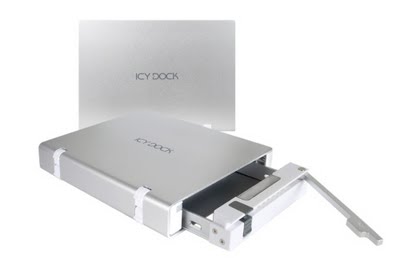 The benefits to this include not having to lug around the large multi-bay enclosure that can begin to weigh over 10 lbs when fully loaded with hard drives. Another benefit is that both products use our EZ Slide trays, so there is no fumbling with screws or different sets of trays for each enclosure.
The benefits to this include not having to lug around the large multi-bay enclosure that can begin to weigh over 10 lbs when fully loaded with hard drives. Another benefit is that both products use our EZ Slide trays, so there is no fumbling with screws or different sets of trays for each enclosure.There are many different methods for utilizing your media collections, however, here at Icy Dock we always prefer to use the simplest means possible. Using what we call the "Single" method, you can use a single multi-bay enclosure, a single USB cable, and a single power cord to do the work of four different external hard drives, cut out four different power adapters, and four different USB cables. If you're looking for a solution to your media center, look no further than these two Icy Dock products in combination with the Western Digital TV HD Media Player.
**Please note that due to recent firmware updates for the WD TV HD, USB hubs and multi-drive enclosures will not work. Version 1.02.08 and later firmware are reported to no longer work with USB hubs. Support for USB hubs did work in versions 1.02.07 and earlier releases. Please refer to this link for more information: WD TV HD Firmware. Before making changes to your device, please always do sufficient research into the topic and procedure.
****Unofficial firmware is also available that allows for USB hub use and additional features such as network support and USB Blu Ray and DVD drives. This may or may not void the WD HD TV warranty.
Friday, November 06, 2009
New Video!
MB668 Series 2.5" External Mobile Enclosure for SATA SSD & HDD!
Let us know what you think!
-TEAM ICY DOCK